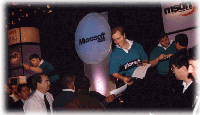|
|

|
|
||||
| SSW Update - Do you create new databases in the default directory? | |||||
|
| The Cutting Edge |
|
G'Day Developers! Do you create new databases in the default directory? When trying to create a database in SQL Server 2005 from an existing create script written for SQL Server 2000, we came across a problem. Our create script was trying to determine the path to save the database file (the path to the default data store) by using the sysdevices table in the Master database; however, the schema for the Master database had changed in 2005 and our script could no longer find the column it relied on to determine this path. Rather than creating a new script specific to 2005, we found that by removing the optional FILENAME attribute all together, both SQL Server 2000 and 2005 were happy and the database files were saved into the default data directory which is what we were after. The moral of the story is - keep it simple. When using a create script to create a new database, let SQL Server determine the filename and path from its default settings. This will help make the script simpler, more flexible, and ready to use with utilities such as MS OSQL and SSW SQL Deploy. |
|
Cheers until next time,
Adam
Got a comment for Adam? 6164616d636f67616e407373772e636f6d2e6175
|
| Sydney .NET User Group - The best place to learn .NET for free in Sydney |
|
This month Adam Cogan will take us through the Top 10 things we learnt from the Launch of: The Best Ways to Show Your Data Today there are a myriad of ways to connect to and display your data. What are the options? Which technology gets you across the finish line with the lowest cost and greatest flexibility? In this session we will compare the most popular reporting technologies in the industry:
Adam
will take you through developing the
same sample report using all these
technologies so you can make an informed
decision on what is best for your
organisation. |
|
Wednesday 21 December 2005 5:45 pm at
Microsoft, 1 Epping Road North Ryde Advertise with SSW | Unsubscribe | Previous SSW Updates | Got a Hot Tip to share? | Got a comment to make? |
Volunteer Developer Required: LIFELINE Brookvale Requires a Developer to do some charitable work. |
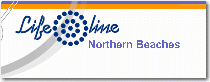
Lifeline Northern Beaches urgently requires the assistance of a developer willing to donate their time to build them a simple database. Lifeline Northern Beaches Inc offers 24 Hour Telephone Counselling and a variety of other support services, servicing the Manly Warringah Pittwater areas for over 37 years. Their area now extends across the Spit Bridge to Mosman, Neutral Bay, Cremorne and Kirribilli. Relying on community support for over 90% of their operational funding this simple task would not take up too much of a developers time and would be greatly appreciated by them. For further details contact
Mr. David Catchlove on (02) 9997
3850 or on his mobile 0402 973 593. |
| SSW Exchange Reporter |